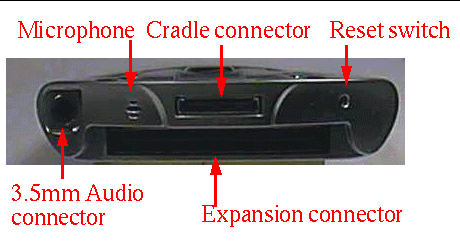
iPAQ Pocket PC h5550 with stylus
The preinstalled OS is Microsoft® Pocket PC 2003. This OS also seems to be called "Windows® Mobile 2003". Examples of using this software - with lots of screen shots.
Additionally each user has an iPAQ PC Card Expansion Pack Plus - which enables them to add a PC Card to the iPAQ. This sleeve can accommodate a PC Card type II card slot. The "Plus" aspect refers to the hinged clear smoked plastic screen cover and a removable 920 mAh "Slim" battery.
SD cards feature a write-protect switch and have support for securing data via "Content Protection for Recordable Media (CPRM)". This copyright protection technology was developed by 4C (IBM®, Intel®, Matsushita®, and Toshiba®).
The stereo microphone and headphone jack in the iPAQ is 3.5mm. To use headsets with 2.5mm connector you need to use an adapter (such as the Plantronics Adapter for HP iPAQ Pocket PCs). Note that this is actually a combo headphone/mic jack, hence it uses a 4-position 3.5 mm connector. [Vincenzo Ragone reports that the same cable will also work on an Axim x50v.]
One can easily make an adaptor for a soundcard compatible headphone/microphone.
The AC power adaptor is a 5VDC 2000mA center pin positive polarity supply.
The DC plug adapter allows you to connect the AC power adaptor directly to the iPAQ (i.e., without using the cradle). This adaptor is useful when you want to charge the iPAQ and it is failing to charge when in the cradle.
PC Card Expansion sleeve - useful for using PC Card (for example a wired Ethernet - I have successfully used the sohoware™ Ethernet 16 bit PC card)
Cradle - provides both USB and serial connections. You should not connect both serial and USB connections at the same time. A view of the iPAQ in the cradle.
Bottom view of iPAQ showing connectors, audio jack, and reset switch
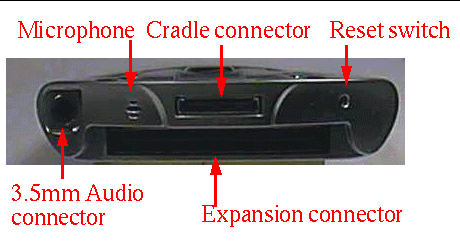
| Pin | Purpose | Pin | Purpose | Pin | Purpose | Pin | Purpose | Pin | Purpose |
|---|---|---|---|---|---|---|---|---|---|
| 1 | V_ADP | 6 | DCD RS232 | 11 | DSR RS232 | 16 | No Connect | ||
| 2 | V_ADP | 7 | RXD RS232 | 12 | RTS RS232 | 17 | USB Detect | ||
| 3 | V_ADP | 8 | TXD RS232 | 13 | CTS RS232 | 18 | No Connect | 20 | No Connect |
| 4 | V_ADP | 9 | DTR RS232 | 14 | RI RS232 | 19 | USB: UDC + | 21 | USB: UDC - |
| 5 | Reserved | 10 | GND | 15 | GND | 22 | GND |
If you are thinking of developing simple accessories, etc. Gomadic sells prewired cables, connectors, etc.
If you are thinking about making things which connect to this bottom connector, see the excellent web page " Compaq iPAQ USB Cradle Charger Modification" by Charlie Reverte, January 27th, 2002. This page has a nice closeup picture of what the board in the iPAQ cradle looks like. See also a similar article about modifying an iPAQ 3870 cradle.
Leather cover for iPAQ.
iPAQ in such a cover.
There are also
other types of covers available (but we don't have them).
To access files from a samba server via the Internet Explorer, enter:
file://\\hostname\path\file.xxx
You should see (e.g., using ethereal) this hostname being broadcast using NetBIOS datagram service, server message block protocol, Mailslot protocol, Microsoft Windows® Browser Protocol in the field Host Name.
If you have several trees exported from this file server you might be able to enter:
file://\\hostname\
If you are successful accessing the samba server, you will be prompted for you user name and password.
It is offen useful to use the iPAQ to view a remote desktop (i.e. as a vnc client) or to allow a remote vnc client to view the iPAQ (i.e., a vnc server).
Another remote control package is Microsoft's Remote Display Control for Pocket PC ( current link as of 20080228) or SnapFiles' link to Remote Display Control
source MAC: your MAC address destination MAC: 01:60:1d:00:01:00 DSAP: SNAP SSAP: SNAP
01 60 1d 00 01 00 00 02 8a a2 fb 50 00 2e aa aa .`...... .¢ûP..ªª 0010 03 00 60 1d 00 01 00 04 4c 75 63 65 6e 74 20 54 ..`..... Lucent T 0020 65 63 68 6e 6f 6c 6f 67 69 65 73 20 53 74 61 74 echnolog ies Stat 0030 69 6f 6e 20 41 6e 6e 6f 75 6e 63 65 ion Anno unce
From http://msdn.microsoft.com/library/en-us/dnroad/html/road03132002.asp?frame=true
| Desired action | Solution |
|---|---|
| Switch on Pocket PC at given time | Set the Alarm Clock to go off at a certain time -or- Use CeRunAppAtTime with a special application that does nothing |
| Run an application when the Pocket PC is switched on (using the power button) | Use CeRunAppAtEvent with an event of NOTIFICATION_EVENT_WAKEUP |
| Run an application when the Pocket PC is reset (that is, a warm reset) | Place a link to your application into the \Windows\Startup directory |
| Run an application at a given time, regardless of whether the Pocket PC is switched on or off | Use CeRunAppAtTime |
Handhelds.org has ported linux to the iPAQ and some people at KTH has run this software. Including minisip. Before you put linux on, be sure to save the bits of the original ROM - so that you can put them back before you return your iPAQ.
SynCE is an open source synchronization solution between Linux Desktops and Windows® CE clients
Some notes from Alan W Black (author of the Festival speech synthesis program) about running programs on a WinCE device when you don't have a Windows® system to connect it to
Navman's GPS 3450 iPAQ sleeve or Navman's GPS 4400 Wireless - Bluetooth-enabled GPS device. See also Pocket GPS Portable Navigator in CompactFlash format and Pharos Bluetooth Pocket GPS Navigator
Li Wei's iPAQ Tutorial for KTH/DSV students.
Alisa Devlic has produced a set of instructions on how to develop GPS applications in .NET Compact Framework and deploy them on IPAQ. She has used Franson GpsTools.
AdamaDBrown's iPaq 5550 and iPaq 5555 Review(8/24/2003) and Lisa Gade's HP iPAQ 5550 Pocket PC 2003 with 400 MHz XScale Processor, posted Sept. 7th, 2003.
Pravir Chawdhry send some notes on 2005.11.29
Toshiba makes several PC Card Hard Drives: 2 and 5 gig PCMCIA card drives; which could be used in the PC Card Expansion Pack.
The first Trojan horse has appeared: Backdoor.WinCE.Brador.a is a utility which installs it self as SVCHOST.EXE in the following folder:
<Root folder>\Windows\Startup
Thus it is automatic executed at every system startup. A description of its behavior, messages, ports used, etc. is detailed available - see also.
Detta är en personlig hemsida och åsikter framförda här eller i tillhandahållna länkar representerar inte KTH.
This is a personal homepage. Opinions expressed here or implied by links provided, do not represent the official views of KTH.
In addition to the usual disclaimer: This page is an independent (publication) and is not affiliated with, nor has it been authorized, sponsored, or otherwise approved by anyone. The trademarks and registered trademarks are the properties of their respective owners.
For information contact maguire@kth.se